A laptop that
unlocks learning
Meet Surface Laptop SE for Education
Give students a clamshell device that unlocks learning and new skills with Microsoft 365 for Education, including easy-to-use web experiences. Surface Laptop SE brings value to schools and IT admins that demand secure, premium experiences for students while providing easy deployment and management.

Optimized for blended and hybrid learning
- A slim and sleek classic laptop, Laptop SE brings the highly-regarded design of Surface to a budget-friendly device.
- Power your creativity, ideas, and productivity throughout a full school day with long battery life.1
- With an Intel Celeron processor and modern eMMC storage, apps and files will load and run quickly.
- Hear, be heard, and put your best face forward in virtual class sessions with a 720p HD camera, digital mic, stereo speakers, and high-res 11.6” display.
- Get connected with USB-C™ and USB-A audio jack ports for connecting to displays, docking stations, and more, as well as accessory charging.
An operating system designed for education
- Windows 11 SE optimizes performance with curated, education-first apps designed to run well on budget-friendly devices.
- Get the best of Microsoft—including Teams, Office 365, and Minecraft Education—to help students build skills they’ll need for the future.1
- Make learning accessible for students of varying disabilities with accessibility tools and apps for learning, vision, hearing, mobility, and neurodiversity.
- Enjoy a streamlined environment designed to improve focus and enable student learning, with downloads and deployment managed by IT.1
- Enable access to files and productivity apps both online and offline in Office 365.1
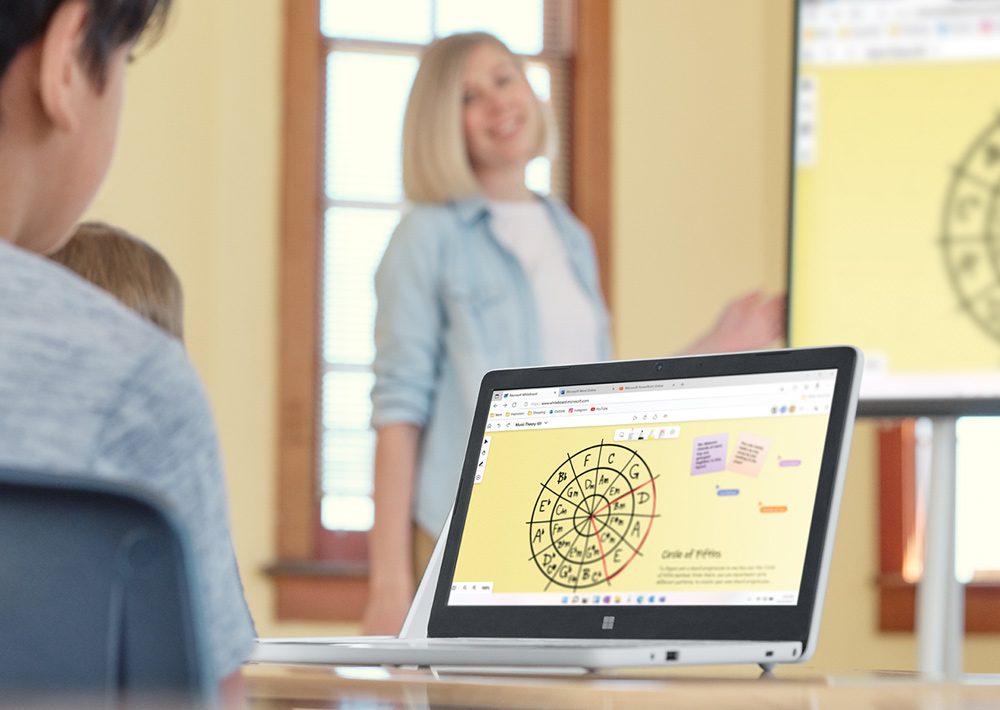

Simplified deployment, management, and security
- Complete low-touch deployment for new devices using Windows Autopilot, easily applying policies and installing apps.
- Manage devices remotely with Microsoft Intune, including app management, security controls, and compliance reports.
- Lock the operating system with lid-lock when the laptop is closed, and control physical access with the integrated Kensington Nano Security Slot™.
- Microsoft Endpoint Manager and DFCI support secure device updates and management to the firmware layer, including elements such as mics, USB ports, cameras, and Bluetooth.
Simple to deploy, manage, and keep secure
Help keep students protected. Reduce IT complexity with zero-touch deployment, maintain control down to the firmware level with one-click device management, and stay secure from chip to cloud with protection from Microsoft.
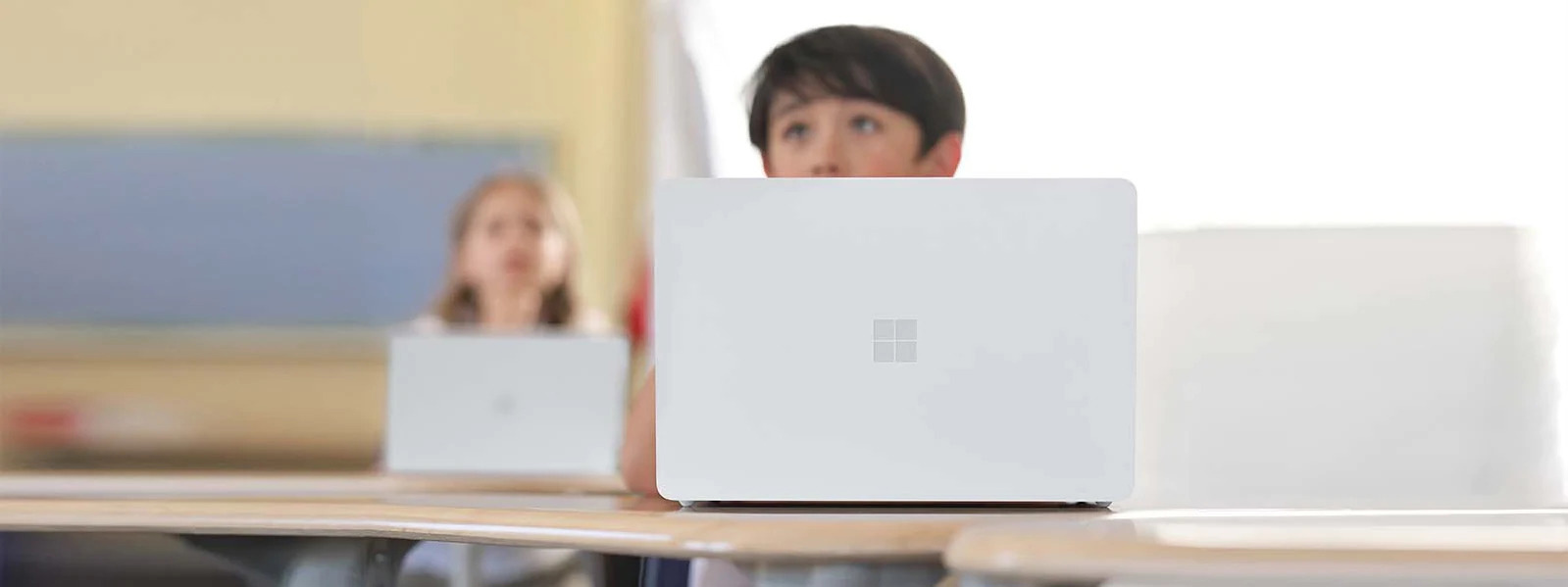
Zero-touch deployment
Out of the box and ready to go, Windows Autopilot and Intune1 enable students to simply sign-in and start learning from day one.
Secure protection from Microsoft
Every layer is maintained by Microsoft, from the hardened firmware that is adopted from a Microsoft open-source UEFI,7 to the OS, through to cloud management.
Maintain secure control
Manage down to the firmware layer through the cloud with Microsoft Endpoint Manager2 and DFCI.7 Control mics, USB ports, cameras and Bluetooth.
Safe in the right hands
Lock the operating system when the laptop is closed, and control physical access with the integrated Kensington Nano Security Slot.






