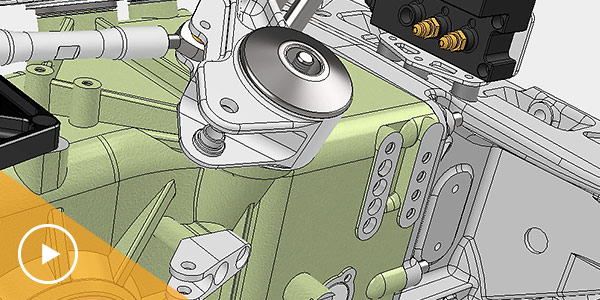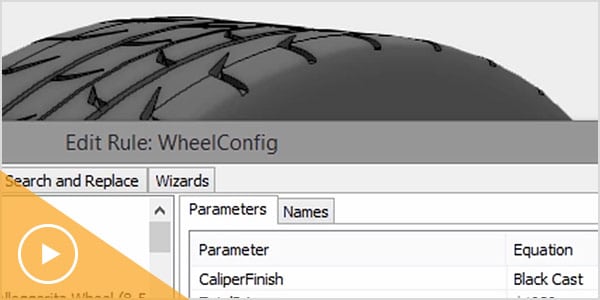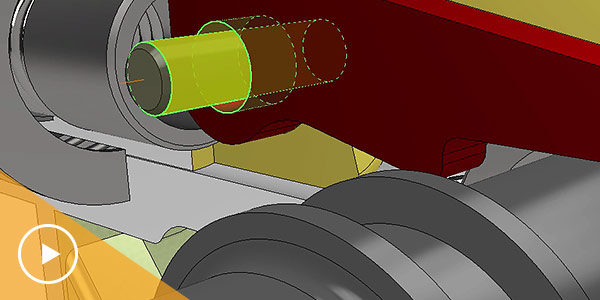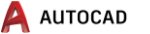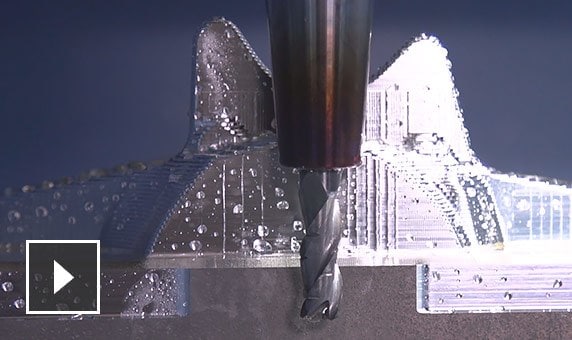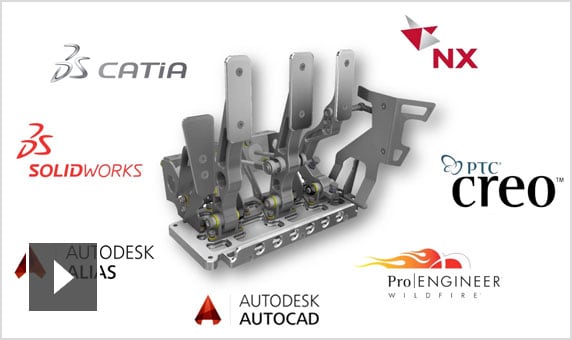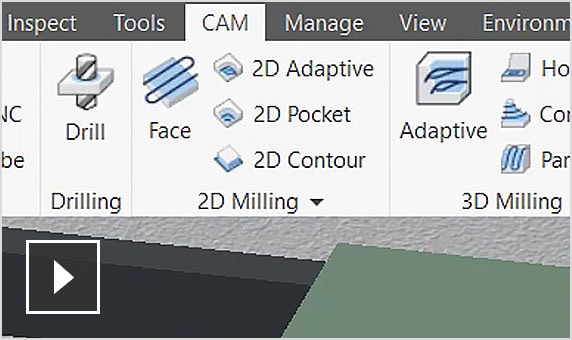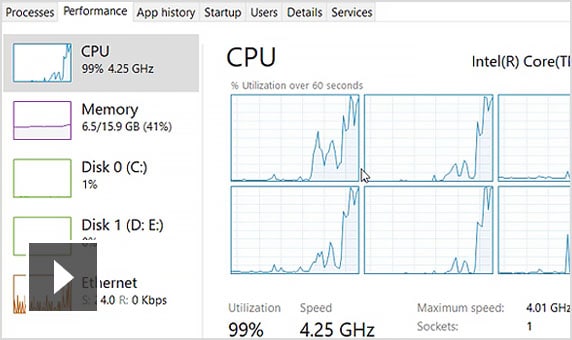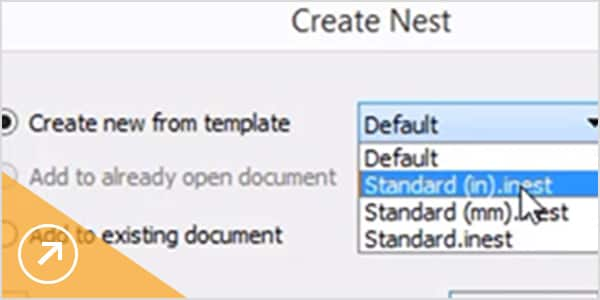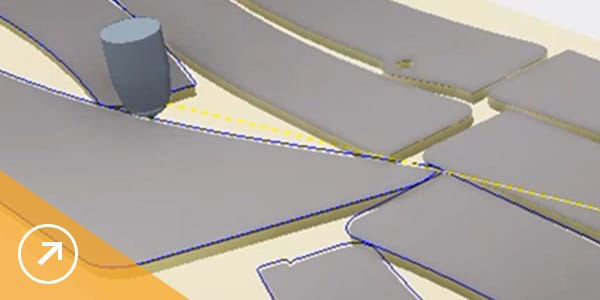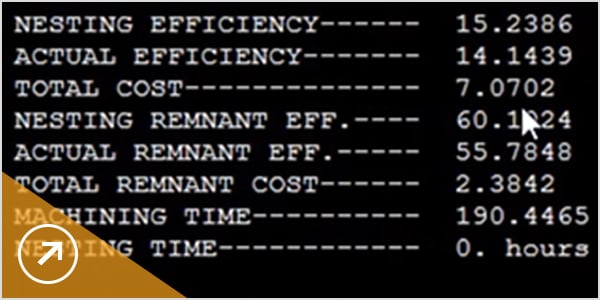Get all the tools that work right inside Inventor – including advanced simulation, 5-axis CAM and nesting – along with AutoCAD and Fusion 360.
Your best workOur best Inventor.
DISCOVER THEProduct design & Manufacturing Collection
Professional CAD/CAM tools built on Inventor and AutoCAD
Get all the tools that work right inside Inventor – including advanced simulation, 5-axis CAM and nesting – along with AutoCAD and Fusion 360.
TOP PD&M PRODUCTS

3D CAD software for product development
Inventor® 3D CAD software offers professional-grade 3D mechanical design, documentation and product simulation tools.
Inventor FEATURES
Why Inventor?
Productivity enhancements
Become more productive with the new hole command and many other part modelling enhancements.
Improved performance
Improvements include faster graphics interaction and faster open time for large files, speeding up the design process.
Improved collaboration
Include model-based definition annotations in shared views and Fusion Team viewer.
Top Inventor Ideas
With your help from Inventor Ideas, the Inventor experience is updated and improved every release.
See what customers are doing
-
PACIFIC NORTHERN

Seamless teamwork
Pacific Northern creates jewellery displays in retail store fixtures. Inventor mechanical design and 3D software helps PN bridge the gap between its creative and mechanical teams.
Watch Video
-
DIS-TRAN

Improve efficiency in engineering and design
DIS-TRAN provides steel and equipment for constructing high-voltage, open-air substations. Inventor helps shorten lead time in engineering and design by 20%.
Watch Video
-
VENT-A-HOOD

Increase quote and drawing accuracy
Vent-A-Hood creates custom range hoods for the residential market. It uses Inventor to quickly and easily translates customers's visions into workable designs.
Read Story

CAD SOFTWARE FOR ANYONE, ANYWHERE, ANYTIME
Now when you subscribe to AutoCAD®, get access to AutoCAD 2D and 3D CAD software, plus industry-specific toolsets. Take advantage of new AutoCAD web and mobile apps, enabling workflows from anywhere.
AUTOCAD FEATURES
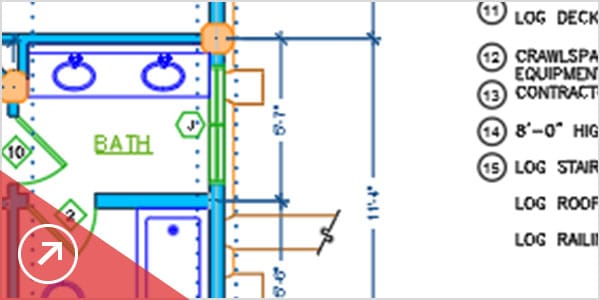
Extensive 2D documentation
Produce 2D documentation and drawings with a wide set of drawing, editing and annotation tools.

Innovative 3D design
Create and communicate almost any design with 3D modelling and visualisation tools.

Personalised experience
Use specialised toolsets and customise AutoCAD with extensions from the Autodesk App Store.
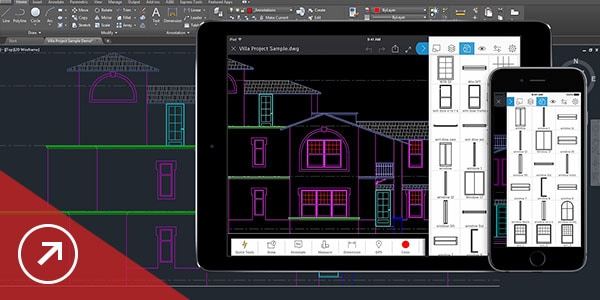
Connected collaboration
Access your drawings from desktop, web and mobile. Share and use data from Navisworks, Bing Maps and more.
What's New
DWG compare
Easily identify and document graphical differences between 2 versions of a drawing or xref.
2D graphics enhancements
Enjoy 2X faster zoom, pan and change draw orders and layer properties.
Save to web and mobile
Save drawings from your desktop. View and edit them on the AutoCAD web and mobile apps.
PDF import enhancements
Import geometry, SHX font files, fills, raster images and TrueType text into a drawing from a PDF.
See How People Are Using AutoCAD
-
BENJAMIN PRATT
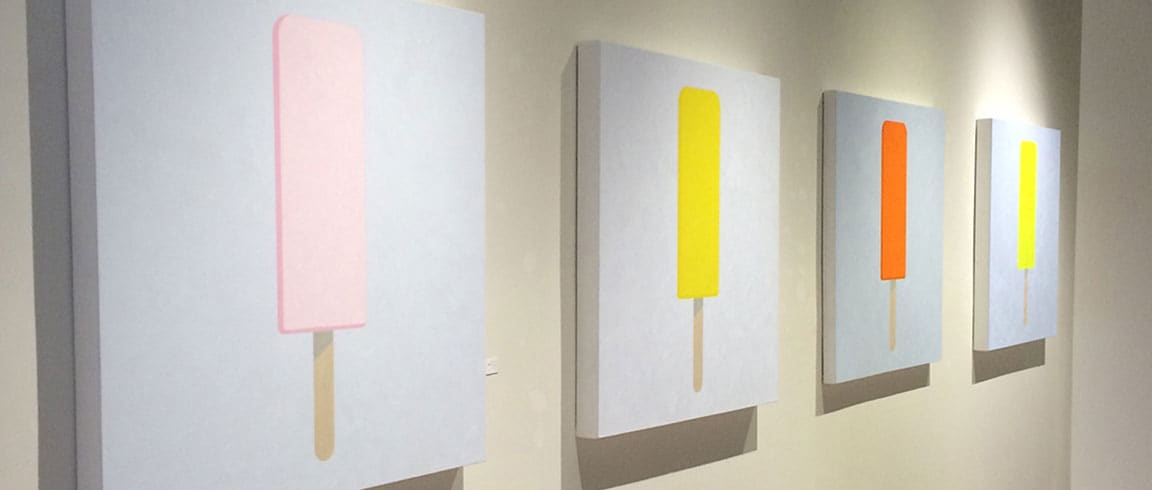 Image courtesy of Sioux City Arts Center
Image courtesy of Sioux City Arts Center
From CAD to pop art
Artist and drafter Benjamin Pratt creates original, hand-painted pop art. He begins his paintings in AutoCAD, and then transfers them by hand onto a canvas.
Read Story
-
RED LAYER GUITARS
 Image courtesy of Red Layer Guitars
Image courtesy of Red Layer Guitars
A passion for guitars
After working by hand for years, Jort Heijen, founder of Red Layer Guitars, now builds high-end, custom-made guitars that he designs in AutoCAD.
Read Story
-
DAVID ROMERO
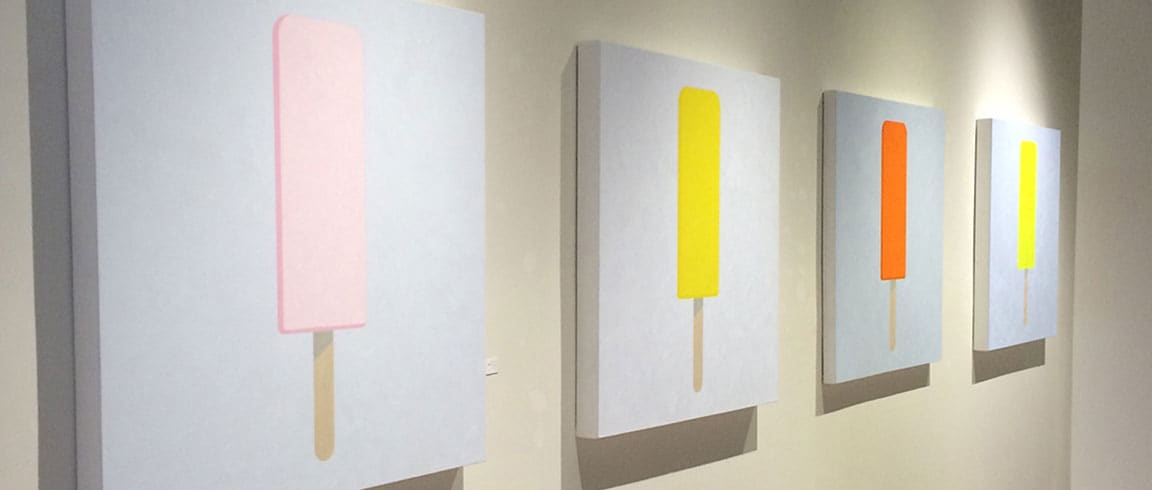 Image courtesy of David Romero
Image courtesy of David Romero
Digital reconstruction
Architect David Romero creates AutoCAD renderings that bring demolished Frank Lloyd Wright buildings back to life.
Read Story

Integrated CAM for SOLIDWORKS and Inventor
Inventor HSM and HSMWorks CAM software simplify the machining workflow with CAD-embedded 2.5-axis to 5-axis milling, turning, and mill-turn capabilities. Available only as part of the Product Design & Manufacturing Collection.
HSM FEATURES
Slope machining
Control cutter engagement by using slope angles to minimize tool deflection and improve finish.
Stock and toolpath simulation
See stock being removed, and check for shaft and clamp/fixture collisions.
CNC output edit
Perform common text edits to NC program files.
Analysis tools
Measure distances or dynamically view vital information, such as feed/speed and estimated machining time.
See HSM in action
-
R MAC SHOP

Small-batch custom products
Full-service manufacturer of small-batch custom products harnesses the flexibility of integrated CAD/CAM, and turns the customers’ 3D data, drawings, or ideas into reality.
Watch Video
-
KALITTA MOTORSPORTS
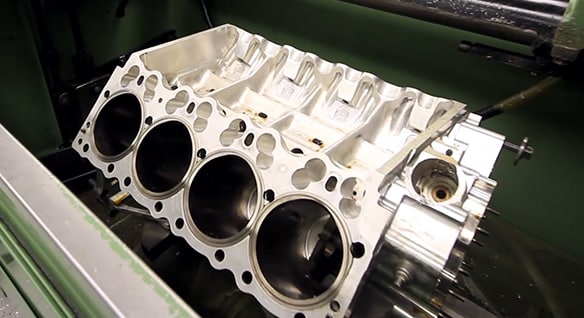
Creating customized race car components
Racing team uses Inventor HSM to create its own dragster components. Doing so is more flexible and less expensive than buying off-the-shelf components.
Watch Video
-
PORIFEROUS

Medical implant manufacturing at scale
Medical implant maker uses Inventor HSM to create toolpaths for complex designs, enabling the company to bring medical implant manufacturing in-house.
Watch Video

Nesting tools for Inventor
Nesting Utility is CAD-embedded, true-shape nesting software that helps you optimize yield from flat raw material. Available only as part of the Product Design & Manufacturing Collection.
Nesting Utility FEATURES
ALSO INCLUDESANALYSIS, RENDERING, REALITY CAPTURE & OTHER

Nastran In-Cad
CAD-embedded finite element analysis software

Factory Design
Conceptualize, plan, and validate manufacturing facilities

Vault Basic
Product data management software

Fusion 360
Turn Revit models into an immersive experience in one click

Navisworks Manage
Project review software with 5D analysis and design simulation

3ds Max
3D modeling, animation, and rendering software for games and design visualization

Recap Pro
Reality capture and 3D scanning software and services

Autodesk Drive
CAD-aware cloud storage for individuals and small teams

Autodesk Rendering
Vehicle swept path analysis software